In the era of digital transformation, the paradigm of data storage has transitioned from physical devices to the realms of cloud-based solutions. Cloud storage, heralding a new age of data accessibility and security, has become essential for both personal and professional data management. This guide is crafted to demystify the concept of cloud storage and backup services for novices, aiming to equip them with the knowledge to leverage these services for enhanced data organization and protection. Embarking on this journey promises a streamlined and secure digital footprint, empowering users to navigate the cloud with confidence.
Unraveling Cloud Storage
Defining Cloud Storage
Cloud storage serves as a virtual repository, enabling the storage of data on remotely located servers accessible via the internet. Unlike traditional storage means, cloud storage allows for the saving of files on servers housed within extensive data centers globally. This setup guarantees access to data from any location with internet connectivity. Cloud storage is fortified with advanced encryption technologies, offering a level of security and convenience that surpasses conventional storage methods.
Cloud Storage Varieties
Cloud storage manifests in three primary forms, distinguished by access and deployment strategies: public, private, and hybrid.
- Public Cloud Storage is accessible to the general public through the internet and is maintained by external providers. Google Drive and Dropbox are quintessential examples.
- Private Cloud Storage caters exclusively to a single organization, offering heightened control over data security and management. It can be hosted internally or through an external provider.
- Hybrid Cloud Storage merges the elements of both public and private clouds, facilitating a flexible data sharing and storage environment. This model is ideal for businesses seeking a blend of flexibility and data deployment options.
Cloud services are also offered through Infrastructure as a Service (IaaS), Platform as a Service (PaaS), or Software as a Service (SaaS), each presenting varied levels of management, flexibility, and control.
Advantages of Cloud Storage
Adopting cloud storage introduces several benefits, including:
- Global Accessibility: Files are accessible from any device, anytime, anywhere.
- Cost Efficiency: Cloud storage eliminates the need for physical hardware investments, with a pay-as-you-go storage model.
- Robust Security: Enhanced security protocols, including encryption and multi-factor authentication, are standard.
- Scalability and Dependability: Cloud storage can be easily adjusted to meet storage needs without the limitations or failures associated with physical storage.
Embarking on Cloud Storage
Selecting a Cloud Storage Provider
Choosing an appropriate cloud storage provider is pivotal for effective data management and protection. Important considerations include:
- Security Features: Assess the provider’s security protocols, including encryption practices and compliance with standards.
- Cost Structure: Examine the pricing model and any additional fees for extra storage or services.
- Capacity Offerings: Evaluate if the provided storage capacity meets your requirements.
- User Experience: The service should offer an intuitive interface and straightforward navigation.
- Support Services: Access to prompt and efficient customer service is crucial for resolving potential issues.

Prominent cloud storage services like Google Drive, Dropbox, Amazon AWS, and Microsoft OneDrive offer varied features and pricing schemes.
Initiating Your Cloud Storage Journey
Setting up a cloud storage service generally involves:
- Registration: Opt for a service and register using an email and password.
- Installation: Download necessary applications for easier access and management.
- Interface Familiarization: Acquaint yourself with the service’s dashboard to manage files and customize settings efficiently.
Optimizing Cloud Storage Use
File Upload and Organization
Transferring files to your cloud storage is a seamless process, typically facilitated by drag-and-drop or upload functionalities. For optimal organization:
- Folder Creation: Systematically categorize your files into folders based on projects, type, or your preferred system.
- File Labeling and Arrangement: Utilize labels or tags and sorting features to maintain easy access to crucial files.
Collaboration and Sharing
Cloud storage shines in its facilitation of file sharing and collaborative efforts. Capabilities include:
- File and Folder Sharing: Easily share access to documents or entire folders.
- Real-Time Collaboration: Engage in simultaneous document editing, track changes, and communicate through comments.
Backup and Recovery
Cloud storage is pivotal for backing up data and ensuring recovery in emergencies. Key practices include:
- Automated Backups: Opt for services that provide automatic backup settings to keep your data current.
- File Restoration: Familiarize yourself with the processes for retrieving deleted files, crucial for mitigating accidental data loss.

Advanced Features of Cloud Storage
Security and Encryption
Understanding your cloud service’s encryption and security protocols is crucial. Ensure your data is protected through both in-transit and at-rest encryption. Features such as two-factor authentication (2FA) and stringent password policies further secure your data.
Service Integration
Enhance your cloud storage utility by integrating it with other digital tools and services. Whether it’s streamlining workflows with productivity suites or automating tasks via platforms like IFTTT or Zapier, these integrations can significantly boost efficiency.
Cloud Storage Mastery
Effective Data Management
Mastering cloud storage involves adept data management strategies, such as:
- Consistent File Naming: Adopt a uniform naming convention for ease of organization and retrieval.
- Efficient Space Usage: Regularly audit your cloud storage to eliminate unnecessary data and optimize storage utilization.
Maintaining Security
The security of your cloud-stored data is paramount. Implement robust password strategies, utilize file encryption for sensitive information, and periodically review access permissions to ensure data integrity.
Conclusion
Navigating the world of cloud storage and backup services is a valuable skill in today’s digital landscape, offering significant benefits in data accessibility, security, and management efficiency. With a foundational understanding, careful selection of services, and adherence to best practices in security and data management, users can fully harness the potential of cloud storage. This guide serves as a compass for a more organized, secure, and efficient digital journey, unlocking the vast capabilities of cloud storage.
Further Exploration
For those keen on exploring cloud storage services in depth or advancing their data management and security strategies, a wealth of resources, including online tutorials and community forums, await. Begin by investigating the support and learning resources of your chosen cloud service provider to tailor your learning to your specific platform.
Embracing cloud storage and backup services not only safeguards your data but also opens new avenues for collaboration, productivity, and digital efficiency, marking a significant step towards mastering the digital domain.