Protecting yourself online involves a combination of practices that safeguard your privacy, data, and identity. Here are some key strategies to help ensure your online safety:
- Use Strong, Unique Passwords: Create complex passwords that include a mix of letters, numbers, and symbols. Avoid using the same password across multiple sites. Consider using a password manager to keep track of your passwords securely.
- Enable Two-Factor Authentication (2FA): Wherever possible, activate two-factor authentication. This adds an extra layer of security by requiring a second form of identification, such as a text message or authentication app code, in addition to your password.
- Update Software Regularly: Keep your operating system, browser, and all applications up to date. Software updates often include security patches that protect against new threats.
- Be Cautious with Links and Downloads: Avoid clicking on links or downloading files from unknown sources. These can often lead to phishing sites or contain malware.
- Secure Your Network: Use a secure Wi-Fi connection and consider using a VPN (Virtual Private Network), especially when accessing public Wi-Fi, to encrypt your online activity.
- Monitor Your Online Presence: Regularly check your privacy settings on social media and other online accounts to control who can see your information and posts. Be mindful of the information you share online.
- Use Antivirus and Anti-Malware Software: Install reliable antivirus software and keep it updated to protect your devices from malicious software.
- Be Wary of Phishing Scams: Learn to recognize phishing attempts. Be suspicious of emails, messages, and websites that request personal information or contain odd language or formatting.
- Educate Yourself About Online Threats: Stay informed about the latest online security threats and trends. Understanding the risks can help you stay vigilant and adopt effective protective measures.
- Backup Your Data: Regularly backup important data to an external drive or cloud service. This protects your data in case of cyber attacks like ransomware.
By incorporating these practices into your online routine, you can significantly enhance your digital security and protect your personal information from cyber threats.
What is your reaction?
Excited
0
Happy
0
In Love
0
Not Sure
0
Silly
0