Chatting safely online is crucial for protecting your privacy and security. Here are some important guidelines to help you chat safely:
- Choose Secure Platforms: Use messaging platforms that offer end-to-end encryption, such as WhatsApp, Signal, or Telegram. This type of encryption ensures that only you and the person you’re communicating with can read what is sent.
- Protect Personal Information: Be cautious about sharing personal information such as your full name, address, phone number, or financial details. Even seemingly harmless details can be used to steal your identity or hack into your accounts.
- Verify Identities: Be cautious when speaking to strangers online. Make sure you know who you are talking to, especially before sharing any personal information. If someone feels suspicious, trust your instincts and cut off communication.
- Be Wary of Links and Attachments: Do not click on links or download attachments from unknown sources or if they seem suspicious. These can contain malware or lead you to phishing sites.
- Use Strong, Unique Passwords: Ensure that your accounts on chatting platforms are secured with strong, unique passwords. Consider using a password manager to manage your passwords effectively.
- Enable Two-Factor Authentication: Where available, turn on two-factor authentication for an extra layer of security. This can help prevent unauthorized access even if someone gets hold of your password.
- Keep Software Updated: Regularly update your messaging apps and devices to protect against the latest vulnerabilities and threats.
- Be Mindful of Scams: Be aware of common scams and how they are conducted. Scammers often create urgent scenarios or offer enticing deals to trick you into giving away personal information or money.
- Educate Yourself and Others: Stay informed about the latest security practices and educate those around you, especially young or elderly users who may be more vulnerable to online scams.
- Review Privacy Settings: Regularly review the privacy settings on your messaging platforms to control who can see your information and how you can be contacted.
Following these tips can help you maintain your privacy and security while enjoying the benefits of online communication.
What is your reaction?
Excited
0
Happy
0
In Love
0
Not Sure
0
Silly
0