Staying safe on social media is crucial for protecting your privacy and security. Here are some practical tips to help you navigate social media platforms safely:
- Adjust Privacy Settings: Most social media platforms have privacy settings that allow you to control who can see your posts, your profile, and your personal information. Set these to the most private options to restrict access to people you trust.
- Think Before You Post: Be mindful of what you share online. Personal information, such as your home address, phone number, or when you’re away from home, can pose risks if shared publicly.
- Use Strong, Unique Passwords: Protect your accounts with strong passwords that use a combination of letters, numbers, and special characters. Avoid using the same password across different platforms.
- Enable Two-Factor Authentication: Enhance the security of your accounts by enabling two-factor authentication (2FA), which requires an additional step beyond just your password to gain access.
- Be Cautious with Friend Requests: Accept friend requests only from people you know. Be wary of fake profiles or scammers who may try to access your personal information or swindle you.
- Be Wary of Scams and Phishing Attempts: Avoid clicking on suspicious links, even if they appear to come from friends. Be cautious of messages or posts that ask for personal information or promote giveaways that seem too good to be true.
- Secure Your Mobile Devices: Since many users access social media through their mobile devices, ensure that your device is secured with a passcode or biometric lock. Keep your apps and operating system up to date to protect against security vulnerabilities.
- Monitor Tagged Photos and Posts: Check settings to control who can tag you in photos and posts. Review tagged content before it appears on your profile to ensure it doesn’t reveal sensitive information or portray you negatively.
- Educate Yourself About Platform Policies: Understand the terms of service and privacy policies of the social media platforms you use. Knowing your rights and the platform’s policies can help you make informed decisions about your online presence.
- Disconnect When Necessary: If you feel overwhelmed or notice suspicious activity, don’t hesitate to take a break from social media or deactivate your accounts temporarily to assess security measures.
Following these guidelines can help you enjoy social media while minimizing your risks.
What is your reaction?
Excited
0
Happy
0
In Love
0
Not Sure
0
Silly
0