Here are seven straightforward internet safety tips that are easy to follow:
- Use Strong Passwords: Create passwords that are long and include a mix of letters, numbers, and symbols. Avoid using the same password for multiple accounts.
- Think Before You Click: Be cautious about clicking on links in emails or messages, especially if they look strange or come from people you don’t know. These could lead to dangerous websites.
- Keep Personal Info Private: Be careful about sharing personal information like your address, phone number, or school name online. Share only what is necessary and with trusted sources.
- Use Secure Connections: When you’re online, especially when using public Wi-Fi, try to use a secure connection. A VPN (Virtual Private Network) can help keep your data safe from hackers.
- Update Regularly: Keep your operating system, apps, and browser updated. Updates often include security fixes that protect your devices from new threats.
- Install Antivirus Software: Protect your devices by installing antivirus software. It can detect and remove viruses and malware that might harm your computer.
- Educate Yourself and Family: Learn about the risks of being online and share this knowledge with your family, especially with children and older adults who may be more vulnerable.
These tips can help you maintain your safety online and ensure a more secure browsing experience.
What is your reaction?
Excited
0
Happy
0
In Love
0
Not Sure
0
Silly
0