In 2023, Snapchat unveiled a unique feature, “My AI,” available to all its users. This artificial intelligence companion is designed to engage in conversations, respond to inquiries, participate in games, and even assist in crafting personalized Bitmoji narratives.
For those eager to experience this AI feature on Snapchat, this detailed guide will walk you through the process, including how to activate My AI and tailor its characteristics and demeanor.
Reasons You Might Not Have My AI in Your Snapchat:
Several factors could contribute to the absence of My AI in your Snapchat application:
- Application Version: Confirm that you have the most recent version of the Snapchat app. Older versions may lack the My AI feature.
- Geographic Availability: My AI might not be accessible in all areas yet. Snapchat is progressively introducing it worldwide.
- Technical Glitches: At times, technical issues could obstruct the visibility of My AI. Try restarting your device or reinstalling the app to resolve this.

Is Snap AI a Paid Feature?
No, My AI is available at no cost to all Snapchat users. Accessing this feature doesn’t require Snapchat Plus or any additional subscription.
Activating My AI on Snapchat:

To initiate your AI friend on Snapchat, follow these steps:
- Launch the Snapchat app.
- From the camera interface, swipe right to access the Chats section.
- Search for “My AI” in your contacts.
- If “My AI” isn’t visible, use the search function and type “MyAi.”
- Choose “My AI” from the search outcomes.

Accessing My AI on Snapchat:
You can access My AI in two ways:
- Navigate to your Chat interface and select “My AI” from your contact list.
- In any chat window, input “My AI” to engage with the AI chatbot.

Personalizing My AI:

Snapchat offers customization options for your AI buddy, allowing you to alter its appearance, attire, and character traits. Here’s how:
- Enter your chat with My AI.
- Click on “My AI” at the top of the chat window.
- Opt for “Customize.”
- Select your preferred avatar, outfit, and personality features.
- Hit “Save” to apply your selections.

Disabling My AI on Snapchat:
If you decide not to use My AI anymore, you can easily remove it from your Chat list:
- Go to your Chat interface.
- Press and hold “My AI” in your contacts.
- Select “Hide.”
Removing My AI:
Presently, Snapchat doesn’t offer an option to permanently delete My AI. However, you can conceal it from your Chat list and cease interacting with it.
Key Takeaways: Unlock the Potential of Snapchat’s My AI
As you explore the innovative features of “My AI” on Snapchat, here are a few key takeaways:
- “My AI” enhances your Snapchat experience by enabling personalized interactions.
- It’s accessible to all users at no extra cost and is simple to activate and customize.
- If needed, “My AI” can be temporarily disabled by hiding it from your Chat list.
FAQs
“My AI” is an artificial intelligence companion introduced by Snapchat in 2023. It is designed to converse, answer questions, participate in games, and help create personalized Bitmoji stories.
To access “My AI,” open the Snapchat app, swipe right to the Chats section, and look for “My AI” in your contacts. If it’s not visible, use the search function to find it.
There are several reasons you might not see “My AI” in your Snapchat. These include not having the latest version of the app, the feature not being available in your region, or experiencing technical difficulties with the app.
No, “My AI” is available for free to all Snapchat users. There is no need to subscribe to Snapchat Plus or any other service to use this feature.
To personalize “My AI,” go to your chat with the AI, click on “My AI” at the top of the chat window, select “Customize,” choose your preferred avatar, outfit, and personality traits, and then click “Save.”
Yes, you can disable “My AI” by going to your Chat list, pressing and holding the “My AI” contact, and selecting “Hide.”
To ensure you have the latest version of Snapchat, visit your app store on your mobile device and check for updates. If an update is available, download and install it to access the latest features, including “My AI.”
If “My AI” is not functioning correctly, try restarting your device or reinstalling the Snapchat app. This can resolve many technical issues that might be preventing “My AI” from appearing or working properly.
Yes, you can start interacting with “My AI” in any chat window by typing “My AI” into the chat. This will bring up the AI chatbot for interaction.
Currently, Snapchat does not offer an option to permanently delete “My AI.” However, you can hide it from your Chat list and stop interacting with it to effectively remove it from your view.