Online scams are becoming increasingly sophisticated and widespread. Scammers are using new and innovative methods to try to steal your personal information and money. It is important to be aware of the different types of online scams and how to protect yourself from them.

Here are some tips on how to protect yourself from online scams:
- Be wary of unsolicited emails and text messages. Scammers often send unsolicited emails and text messages that appear to be from legitimate companies or organizations. These messages may contain links or attachments that can lead to malware or phishing websites. Do not click on links or open attachments in unsolicited emails or text messages.
- Be careful about what information you share online. Do not share personal information such as your Social Security number, credit card number, or bank account number online unless you are sure that the website is secure.
- Use strong passwords and enable two-factor authentication. Strong passwords are at least 12 characters long and include a mix of upper and lowercase letters, numbers, and special characters. Enable two-factor authentication whenever possible to add an extra layer of security to your accounts.
- Keep your software up to date. Software updates often include security patches that can help to protect your devices from malware and other attacks. Make sure to install software updates as soon as they are available.
- Use a reputable antivirus program. A reputable antivirus program can help to protect your devices from malware and other attacks. Make sure to scan your devices regularly for malware.

Here are some specific types of online scams to be aware of:
- Phishing scams: Phishing scams are designed to trick you into revealing your personal information or clicking on a malicious link. Phishing emails and websites often look very similar to those of legitimate companies or organizations. However, there are often small differences, such as a misspelled domain name or a slightly different email address.
- Tech support scams: Tech support scams involve scammers pretending to be from a tech support company and offering to help you fix a problem with your computer. The scammers will then try to convince you to give them access to your computer or pay for their services.
- Investment scams: Investment scams involve scammers offering fraudulent investment opportunities. These scams often promise high returns with low risk. However, the investments are usually worthless and you will lose your money.
- Dating scams: Dating scams involve scammers creating fake online dating profiles to trick people into giving them money or personal information. Dating scammers will often start by building a relationship with their victims before asking for money or personal information.

If you think you have been a victim of an online scam, it is important to report it to the authorities immediately. You can also report online scams to the Federal Trade Commission (FTC) at ReportFraud.ftc.gov or the official cyber security website of your country.
By following these tips, you can help to protect yourself from online scams.
Key Takeaways: Safeguarding Yourself Against Online Scams
Understanding and recognizing online scams is crucial in today’s digital age. By being vigilant about unsolicited communications, updating your software regularly, and using secure practices for sharing personal information, you can significantly reduce your risk of falling victim to scams. Implementing strong, unique passwords along with enabling two-factor authentication wherever possible will further secure your online accounts. Always remain skeptical of too-good-to-be-true offers, whether they come via email, social media, or even dating platforms. By educating yourself and others on these protective measures, you contribute to a safer online environment for everyone. If you ever fall prey to a scam, prompt reporting to the relevant authorities can help mitigate damages and prevent others from being scammed.
FAQs
Online scams involve deceptive practices to steal money or personal information. They can lead to financial loss, identity theft, and compromised security, making them a significant threat.
Phishing scams often mimic legitimate communications but contain subtle discrepancies like misspelled domain names or unusual sender addresses. They typically urge you to click on malicious links or provide sensitive information.
Exercise caution with unsolicited messages. Avoid clicking links or downloading attachments from unknown sources as these could lead to phishing sites or malware. Verify the authenticity of the sender through independent means if necessary.
Software updates frequently include security enhancements that protect against new threats and vulnerabilities. Keeping software up to date is crucial to safeguarding your devices from attacks.
Sensitive information such as Social Security numbers, credit card details, and bank account information should only be shared on secure, verified websites, preferably those that you have navigated to independently rather than through links.
Two-factor authentication adds an extra verification step, typically a code sent to your phone or generated by an app, which makes unauthorized access to your accounts much more difficult.
Tech support scams involve fraudsters claiming to offer assistance with non-existent computer issues, attempting to gain remote access to your computer or convincing you to pay for unnecessary software or services.
Investment scams often promise high returns with little to no risk, use high-pressure sales tactics, and may lack proper registration with regulatory bodies. Be skeptical of investments that sound too good to be true.
If you suspect a dating scam, cease communication immediately and avoid sending money or sharing personal information. Report the profile to the dating site and consider filing a report with the authorities.
Report online scams to the Federal Trade Commission via ReportFraud.ftc.gov in the U.S., or to your country’s official cybersecurity or consumer protection website.